I am a user and ardent supporter of exaSound's technology. As I don't own gear from Linn, Anthem, or other brands which bundle their own proprietary room correction software, and I do not own Dirac or gear that OEM's Dirac, I rely on the exaSound multichannel DAC to act as the underpinning to accomplish the same digital room correction for my two channel stereo, but likely with more flexibility and control.
This blog post is part 2 and represents a more sophisticated solution involving Finite Impulse Response (FIR) filters for both frequency and time domain corrections.
exaSound 8 Channel DAC: Foundational Execution
In case you need reasons to consider using an exaSound multi-channel DAC . . . A listening room containing stereo speakers and subwoofers are all intrinsically linked, but their marriage can be rocky when it comes to sound quality. It stands to reason that a sound source will pressurize a room differently as its location in the room changes. This means that despite the left and right main speakers being symmetrically placed relative to the room's midpoint, they may not drive the room exactly the same at a listening position several meters away. This point is even more evident when subwoofers are placed at different spots within the room. Therefore, each main speaker and subwoofer needs its own corrections independent of the musical signal it must play. You can't adjust each sound source independently by using just a 2 channel DAC; the two channel DAC would allow macro level adjustments on a left or right channel basis whereas a multi-channel DAC allows micro level adjustments at each sound source level. The exaSound multi-channel DAC is what I refer to as a foundational piece needed for digital room correction execution. It plumbs the corrections to the correct amplifier and speaker driver while delivering world class sound quality. Without the multi-channel capability, I feel a solution would be sub optimal. Are there other multi channel DACs on the market? Yes, but very few, and I feel comfortable knowing that exaSound has been vetted by industry magazines and earned A and A+ ratings by people more experienced than me.
I first wrote about using a multi-channel DAC to improve the sound quality from a two channel stereo in this previous blog:
Using exaSound Multichannel DAC to Optimize Sound Quality of 2.2 Stereo System
The previous blog focused on how the multi-channel DAC acted as the foundation for adjustments to the pair of main speakers and pair of subwoofers via JRiver's DSP capabilities in order to achieve my "house" target curve. Measurements were taken using Dayton Audio's OmniMic tool. The process was manual and iterative - change something (e.g. crossover frequency and/or slope, delay, volume, parametric EQ) and re-measure to see if the change was moving sound quality in the correct direction, or not. It was a time consuming exercise. And the type of DSP filters that JRiver produces are called Infinite Impulse Response (IIR) which causes phase changes around the affected frequency. I needed something more automated that could improve the frequency response without affecting its phase.
Powerful Measurement and Correction Software
A year or so later, my speakers had changed and were now bi-amped, which when added to a pair of subwoofers, now used 6 of the 8 DAC channels. During this time, I discovered a measurement software tool called Audiolense which corrects both the frequency and time (phase) domains and does so by creating a type of correction filter called Finite Impulse Response (FIR). The correction filter is deployed within JRiver's or ROON's DSP functionality and passes the correctional information along with the music to the DAC where it's routed to the correct amplifier and speaker driver. Six channels of amplification allows correction at the subwoofer level, main's woofer level, and main's tweeter level.
Here's a very short description of the correction process:
- within Audiolense, set up your speakers so it knows how many channels of amplification are used and what the corresponding crossover points and slopes are among the amps/drivers. It can be used for 2 channel stereo or multiple channel home theatre setups.
- Audiolense uses windows of varying lengths of time to sample frequency sweeps with low and high frequencies having longer and shorter window lengths respectively to accommodate their wavelengths.
- Audiolense allows you to create your own target curve, and variations thereof, and to save them. The target curve is then used as input into the correction filter's process.
- Using frequency sweeps on a driver by driver basis, Audiolense measures each driver's impulse response and uses that to derive its frequency response and step response charts. The impulse responses of each driver are all time aligned when the correction FIR filter is generated.
- Lastly, clicking a button starts the generation of a correction filter that produces a simulated impulse response, frequency response, group delay, and step response for all channels.
- Within JRiver's DSP area (or other music management software), locate and point JRiver to the correction filter and JRiver applies it when music is played.
Although the Audiolense software is complex to first learn, its power and flexibility provide a much faster approach to digital room correction than the manual approach I learnt first. In addition, I also use the exaSound's dashboard in order to play just one channel at a time to hear musical sound quality or to level match the subs by pulling down the volume sliders of the channels I don't wish to hear. It's much easier than turning off an amp or unplugging a speaker.
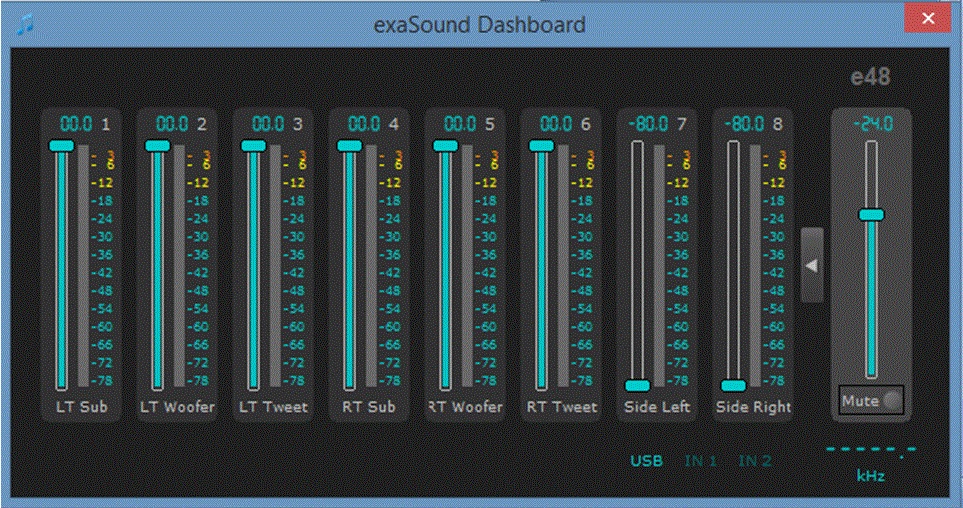
Fig. 1 exaSound's Dashboard
Before and After Correction Measurement Charts
Audiolense allows you to take a single measurement and use it many times as a kind of "What if?" scenario modeling tool. Want to know the impact of a change in crossover frequency or slope, or window length of time for sampling bass frequencies? Just plug in the changed values into the software, refilter and rerun the correction and you have the simulated output in 1-2 minutes time. Corrections appear in a frequency response chart and two time domain charts - Impulse Response and Step Response. The simulation has been tested using another mic and software and is very accurate in its simulated prediction.
Uncorrected Frequency Response
The chart below shows the raw uncorrected data of 2 main speakers with 2 subwoofers (both channels shown). The room effects are particularly evident below 300hz.
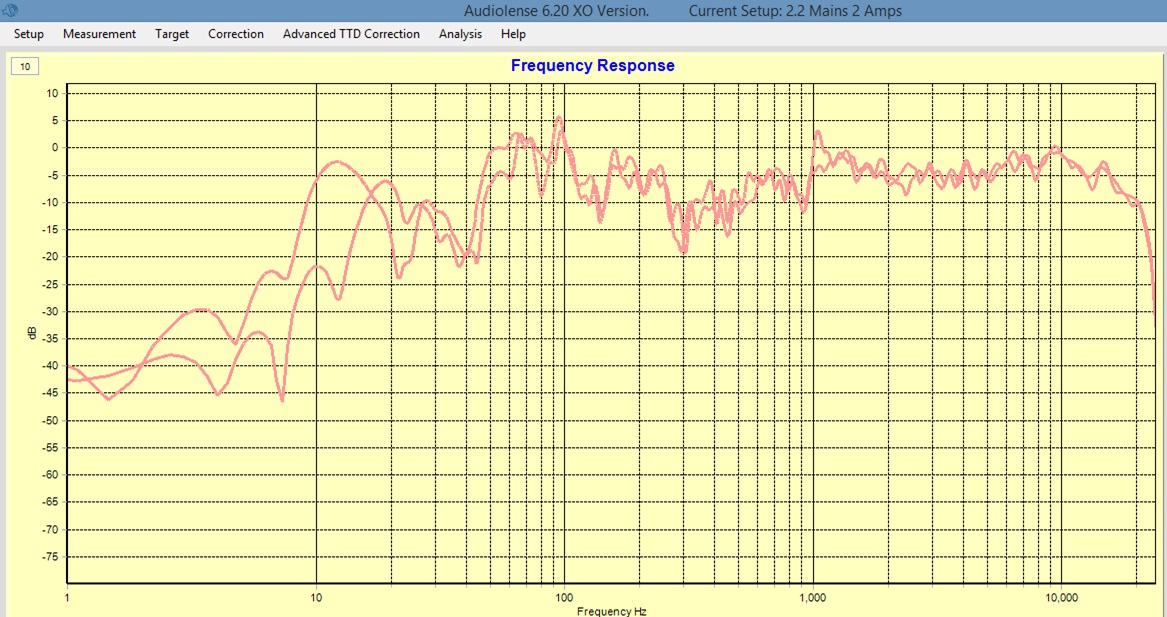
Fig. 2 Uncorrected frequency response for both left and right channels as taken from the listening position.
Corrected Frequency Response
Using a flat target curve for illustration purposes, the corrected frequency response for both channels is shown below. The large frequency swings are gone and the variance between each channel is now very low so they match and will sound the same despite being in different spots in the room.
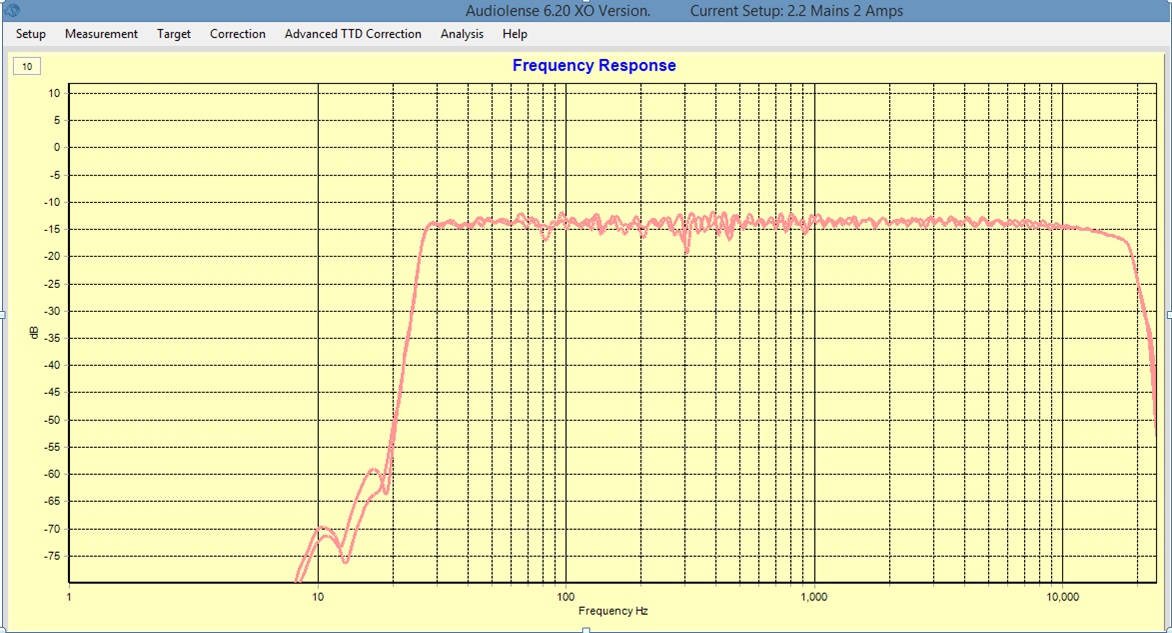
Fig. 3 Corrected frequency response of both left and right channels.
Uncorrected Impulse Response
The uncorrected Impulse Response below shows a negative (downward) initial impulse which indicates a negative polarity. I can't explain why the speaker manufacturer designed it this way, or perhaps it was wired in error.

Fig. 4 Uncorrected Impulse Response for both channels.
Corrected Impulse Response
The corrected IR below has reversed the polarity and shows the corrected positive initial impulse.
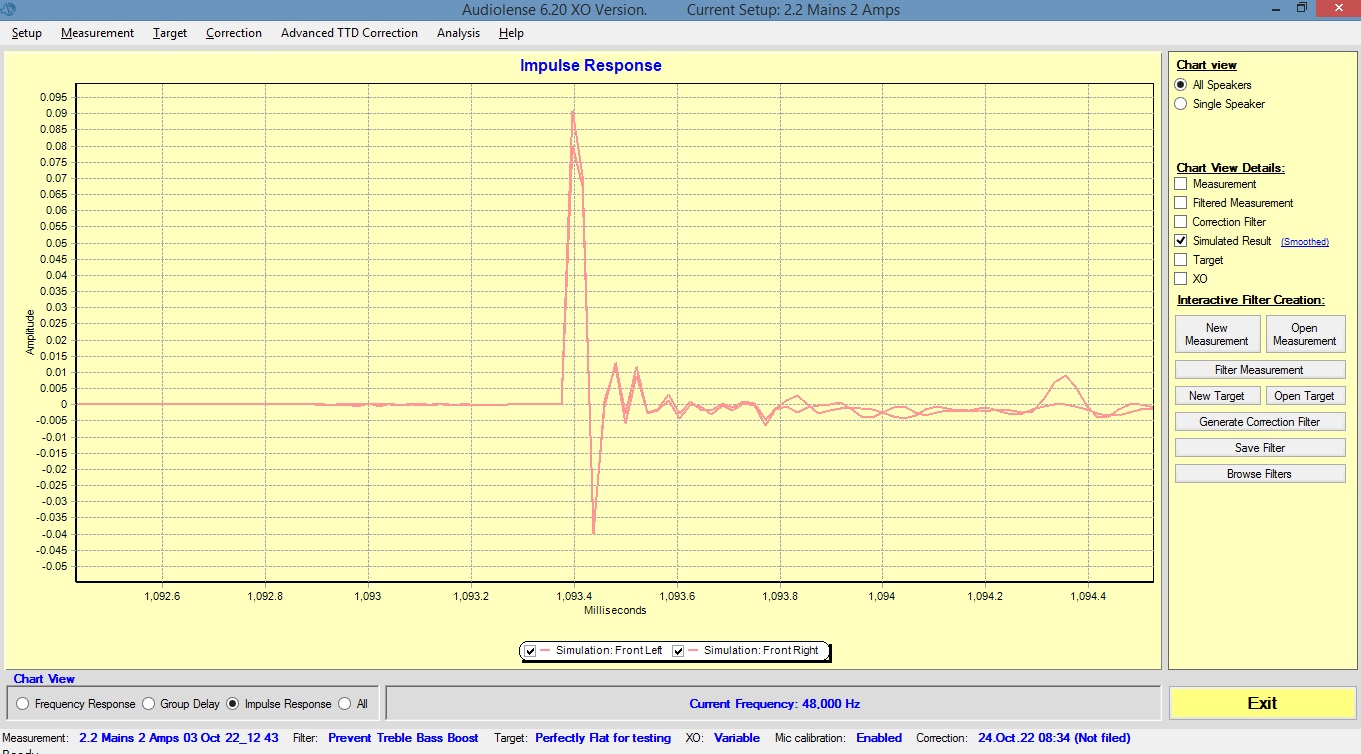
Fig 5. Corrected Impulse Response for both channels.
The Uncorrected Step Response - Left Channel
Using just the left channel for illustration, the chart below shows different arrival times at the mic from the subwoofer, the main speaker's tweeter and woofer. The subwoofer is very close to the mic, and as it's near field acting as a side coffee table, its impulse is naturally detected first, then tweeter then woofer. Uncorrected time alignment - especially with a sub - just sounds off with the sub behind or in this case ahead of the beat of the music.
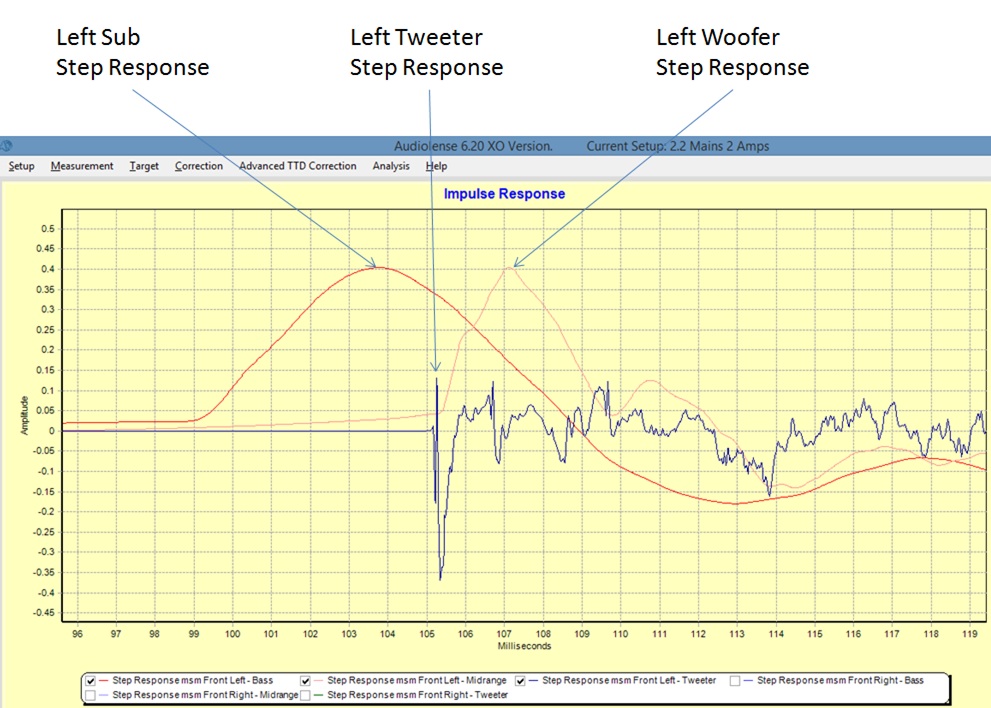
Fig 6. Uncorrected Step Response for the left channel only.
Corrected Step response - Both Channels
The corrected step response shows a single line (grey in colour) that encompasses that channel's sub+woofer+tweeter all perfectly time aligned, unlike the 3 separate lines in the uncorrected version. Both channel's corrected step response (dark and light grey) are shown in comparison to the step response target curve (in red). Time alignment of all drivers (sub, woofer, tweeter) hugs the target curve as evidence, and the match between both channels is very good as both grey lines tend to overlap each other.

Fig. 7 Corrected Step Response for both channels.
Using the FIR Correction Filter
The frequency and time domain corrections are contained within the FIR filter. In order to use it, JRiver's DSP window must be used; on the left side select the Convolution option and click its check box. Then click the Browse button within the Settings area and locate the correction file. Click Done at the bottom right of the window to save the selected file. Now when music plays it does so through the convolution engine applying all the frequency and time corrections.
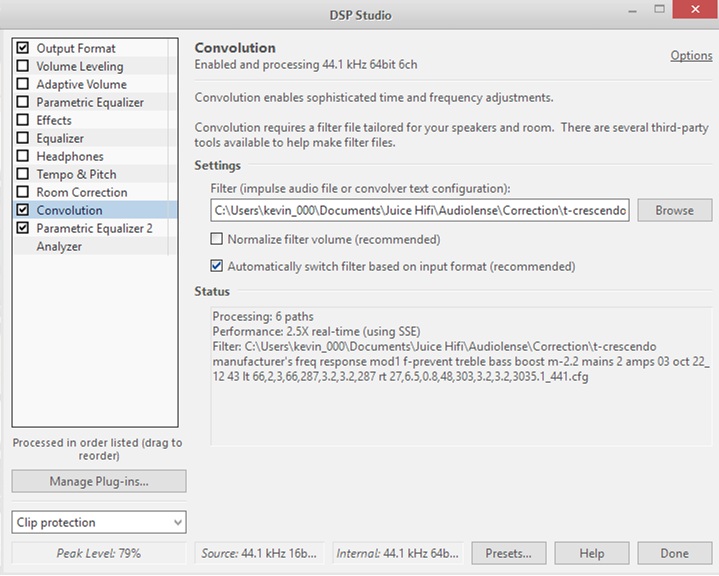
Fig. 8 JRiver's DSP Studio window where the FIR filter is loaded and saved for playback.
Sound Quality After Digital Room Correction
A three piece solution offers sound quality improvement that is far from subtle. Audiolense is the offline activity that creates the correction FIR filter. JRiver (or ROON etc.) plays the FIR filter in real-time along with your digital music file. And exaSound's multichannel DAC takes what JRiver feeds it and deciphers the music and corrections and routes it to the appropriate amplifiers powering your stereo system. It works well, is stable and reliable. And the sound quality improvement makes it nearly impossible to listen without it engaged.
The first two things I encountered was a seamless bass that was in perfect synch with the beat of the music as played by the woofers and tweeter. The bass was tight and sounded like a single bass driver/voice. The bass notes were easier to decipher and hear, and the tone of the bass was clearer too which made different kinds of electric basses easier to pick out. The second thing I immediately became aware of was that vocals became more real or lifelike which I attribute to phase alignment among all drivers (especially the crossover region between the midrange and woofers covering the vocal range).
Other noticeable aspects of the sound included the following: (1.) less listening fatigue which I attribute to no loud peaks and phase alignment across the entire frequency spectrum. It's as if my brain didn't have to work as hard to comprehend the music by not having to fill in the gaps or process out-of-phase content. (2.) The centre image solidified and didn't budge left or rightward. Soundstage images were better defined in lateral and depth dimensions.
Is there a downside? Well, I experimented with excessive null boosting (e.g. 12-18dB) within Audiolense and it seemed to reduce dynamics making the music less interesting to listen to in my opinion. That was an easy fix and now I use only 4-6dB of boosting. To avoid any digital correction distortion, the entire frequency spectrum is attenuated, the amount of which depends on software settings like maximum null boosting amounts. I now know which knobs to turn and how far, so to speak.
In conclusion, if your stereo doesn't come with a manufacture's digital room correction already bundled in with it - or even if it does and it's not satisfying to your ears - then you'd be hard pressed to beat the excellent sound quality that exaSound's DAC provides as the foundation for multi-channel correction provided by Audiolense and implemented by JRiver (or ROON). Highly recommended!!!
If you want more information or have questions, then reach out to me at Canuckaudiomart.com with my alias being "Kevinzoe."
Kevin F. ("Kevinzoe"), Ontario, Canada